- Date
How To Provide Liquidity For $axlUSDC On Sushi?
Learn more about add $axlUSDC to Sushi as a Liquidity Provider (LP)
- Oishii
💡 Before you can provide liquidity you'll need to have the $axlUSDC token and USDC in your wallet. Follow these steps if you want to learn more about buying & selling your $axlUSDC tokens.
🍣 What does providing liquidity mean?
Liquidity Providers (LPers) provide pool liquidity on the Sushi Exchange to improve $axlUSDC market efficiency and earn trading fees. Liquidity providers receive a portion of trading fees corresponding to their “pool share”.
💰 How to add $axlUSDC to Sushi as a Liquidity Provider (LP)
-
Connect your wallet (MetaMask in this example) to Sushi and head over to "Earn" in the menubar. Select Arbitrum One in “Networks” tab and enter axlUSDC on the “filter tokens” search bar. *Double check and make sure you are connected to Arbitrum One
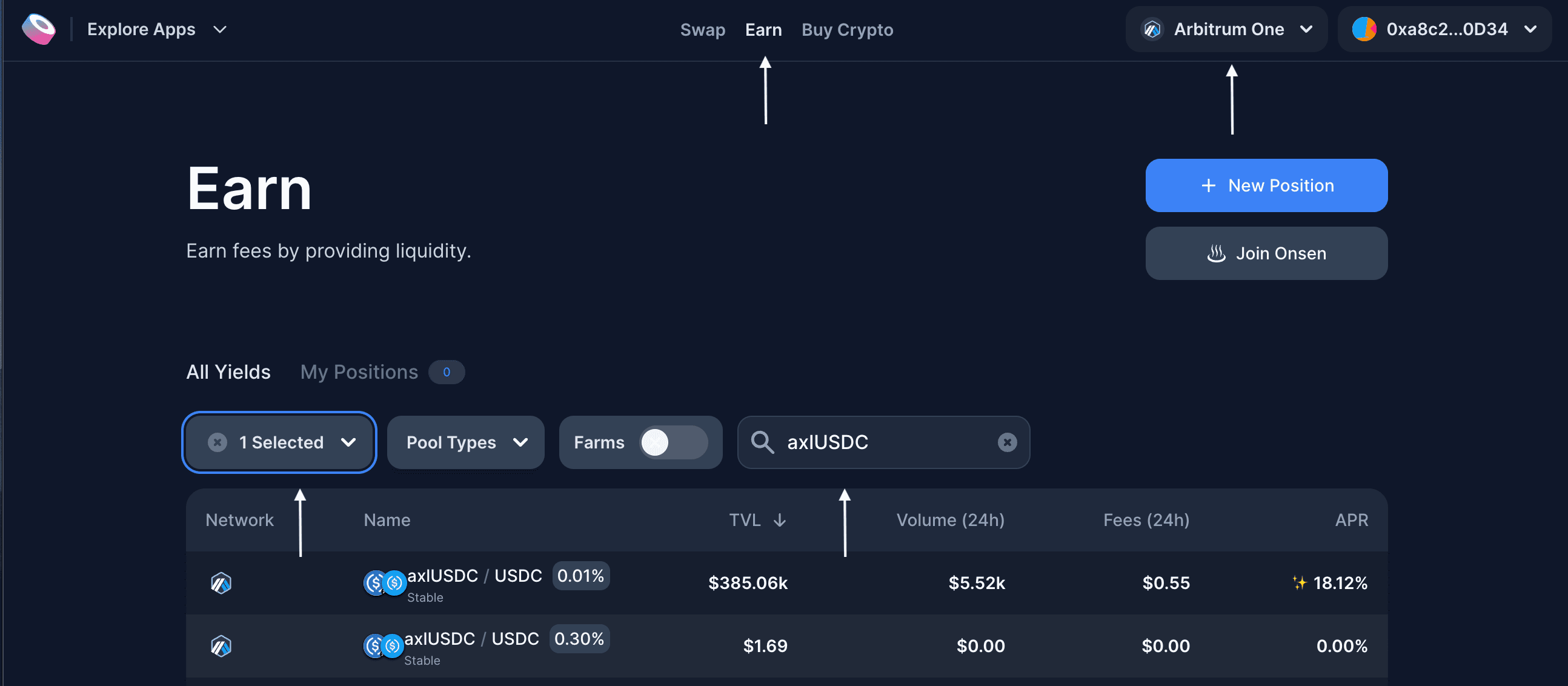
*This is a reference image that serves as an example of the action to be taken -
Point your cursor over the first pool and click on deposit , this will lead you to this page

*This is a reference image that serves as an example of the action to be taken -
Select the $axlUSDC and USDC token amounts you would like to add to the liquidity pool. Note: Both tokens will automatically represent a 50/50 balance, make sure you have enough tokens of each in your wallet.
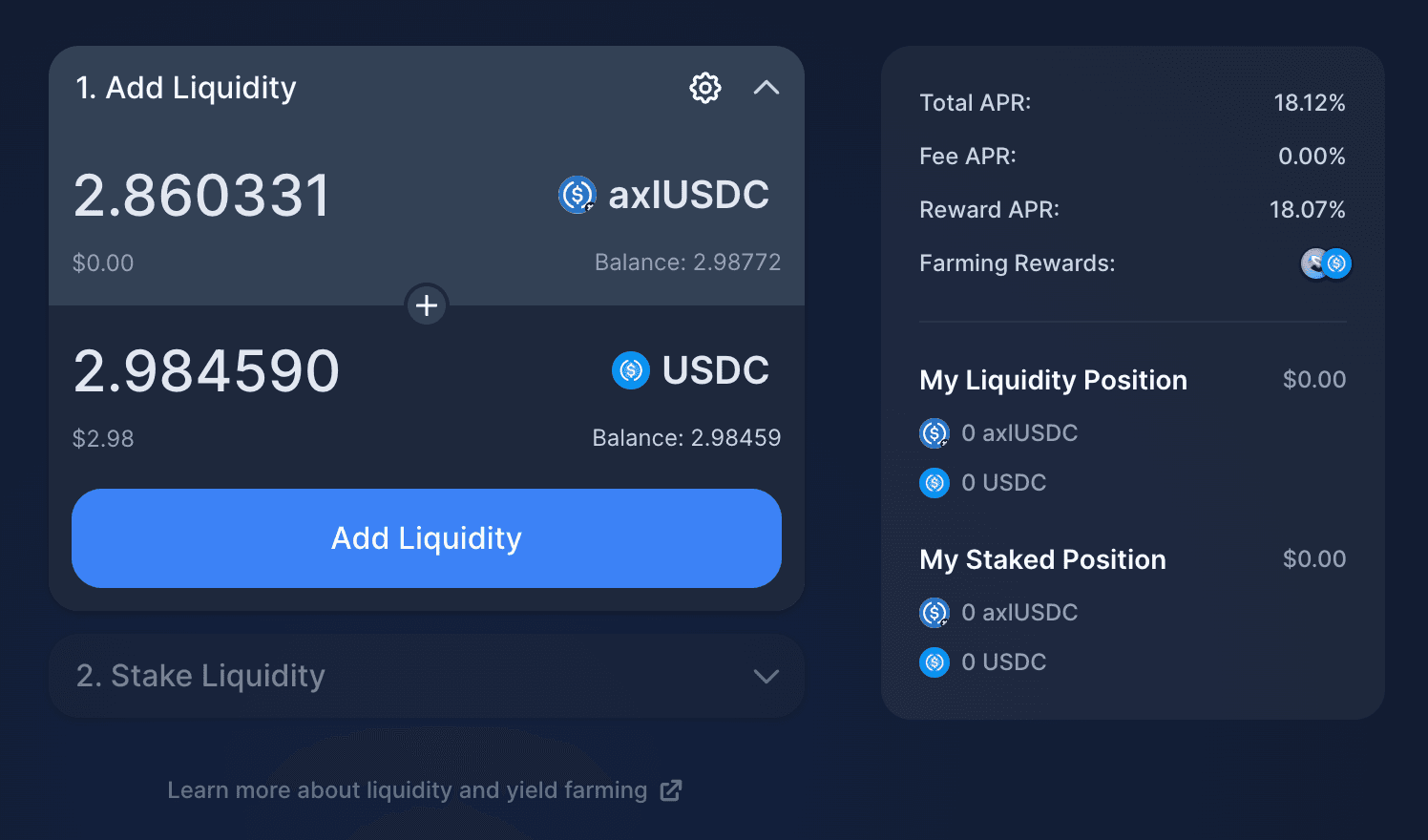
*This is a reference image that serves as an example of the action to be taken -
Approve $axlUSDC and $USDC token (if you haven't already).
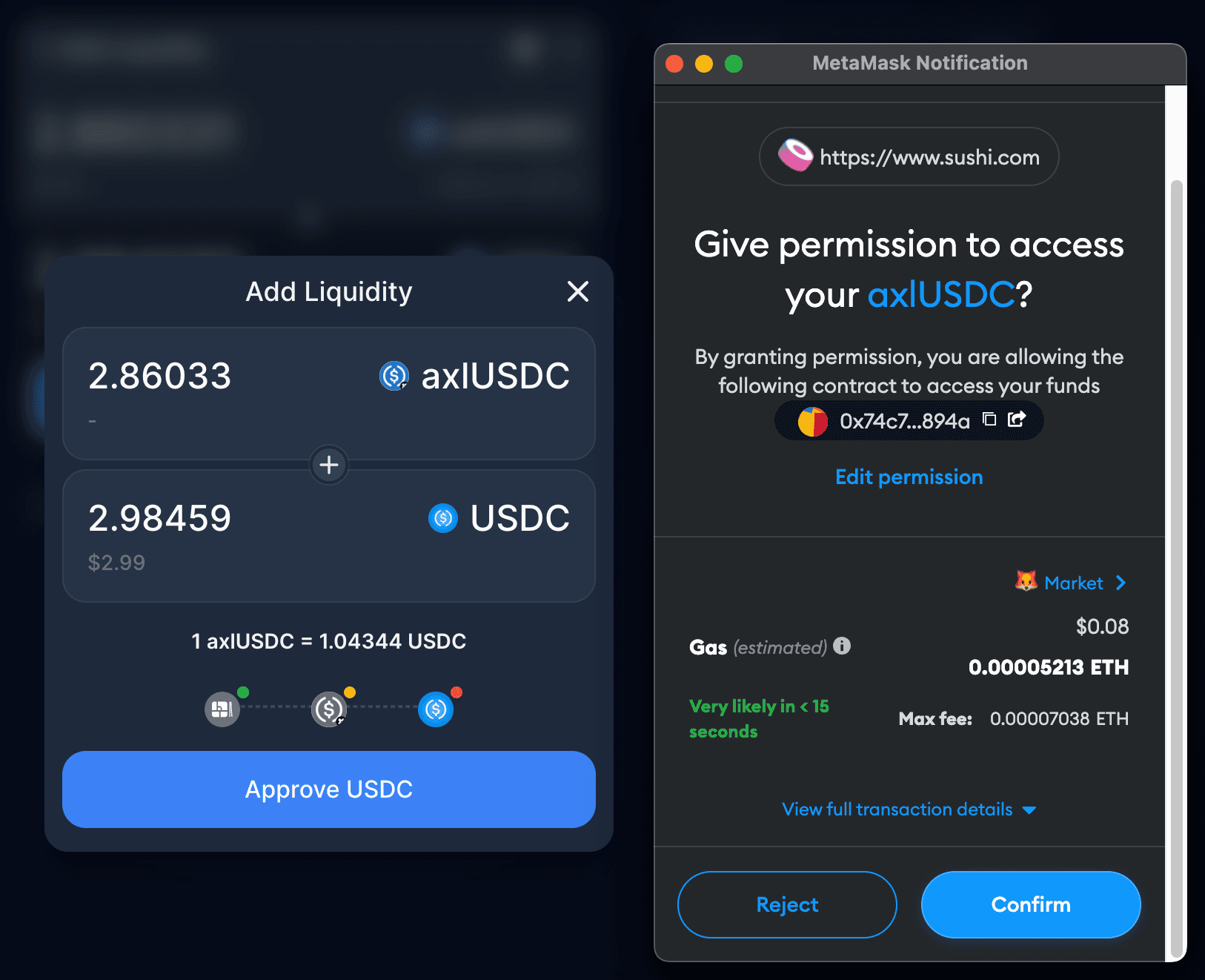
*This is a reference image that serves as an example of the action to be taken
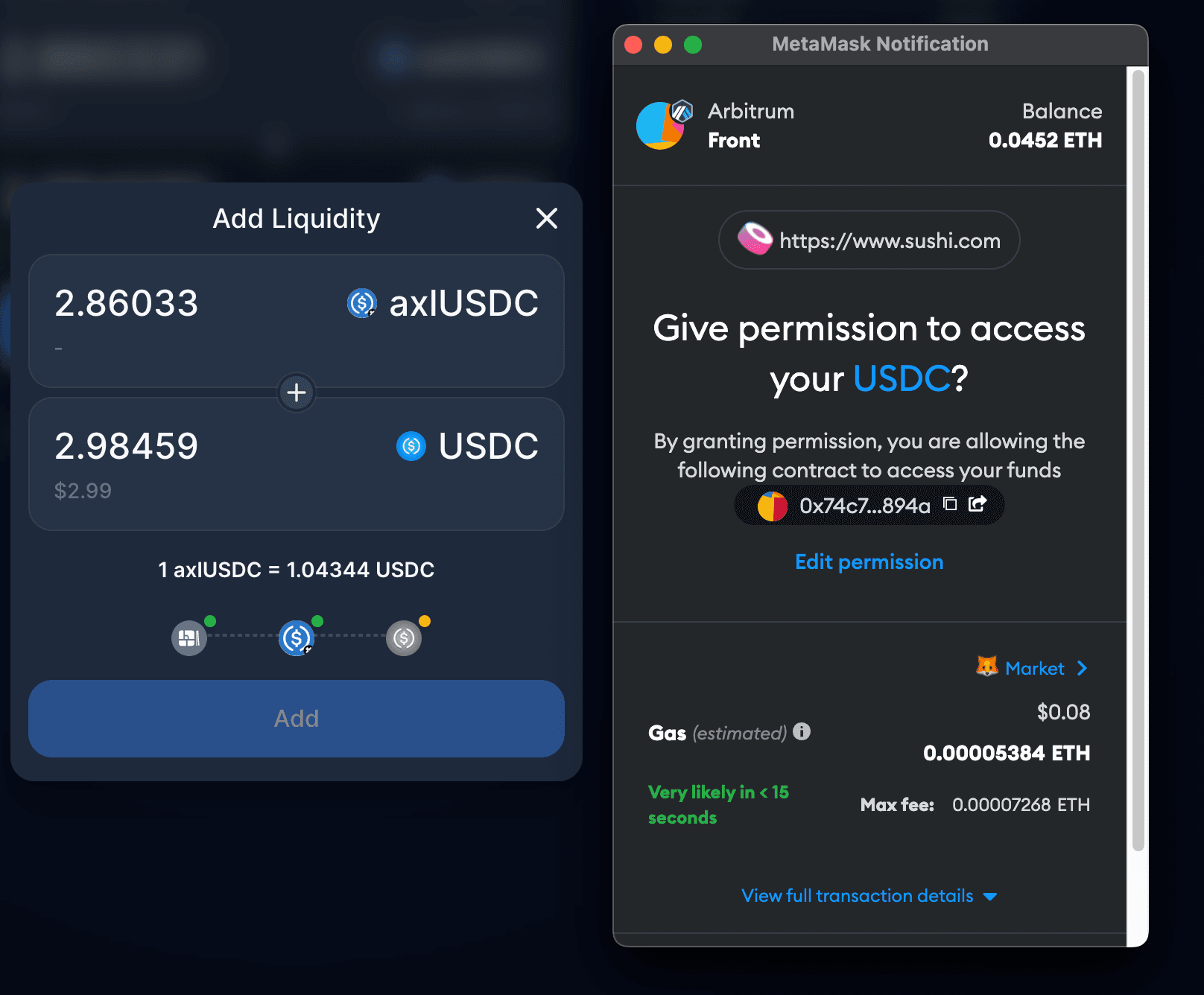
*This is a reference image that serves as an example of the action to be taken -
Confirm Adding Liquidity.
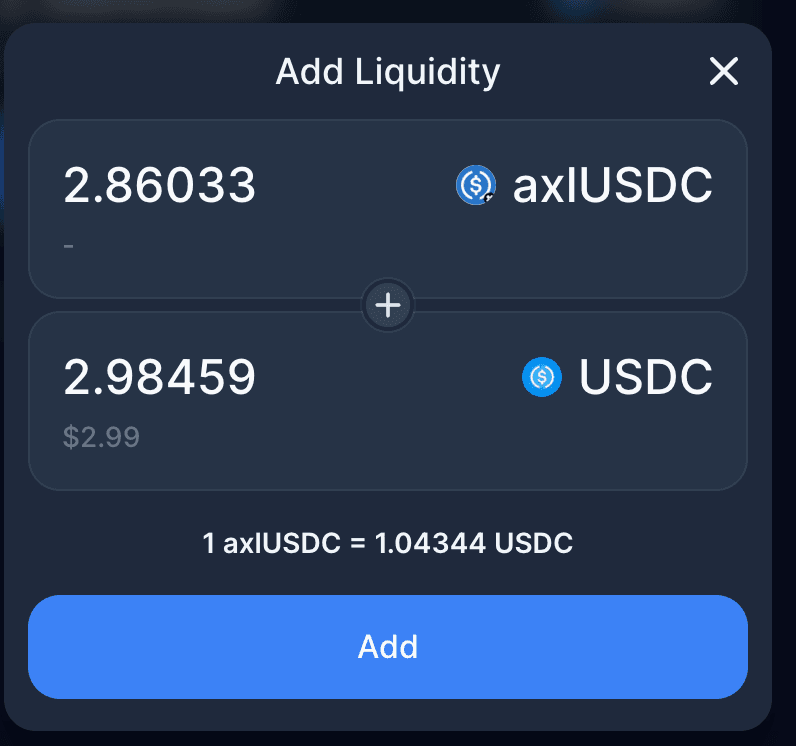
*This is a reference image that serves as an example of the action to be taken -
Once the transaction is confirmed, you will see your liquidity position on there right side of the app.
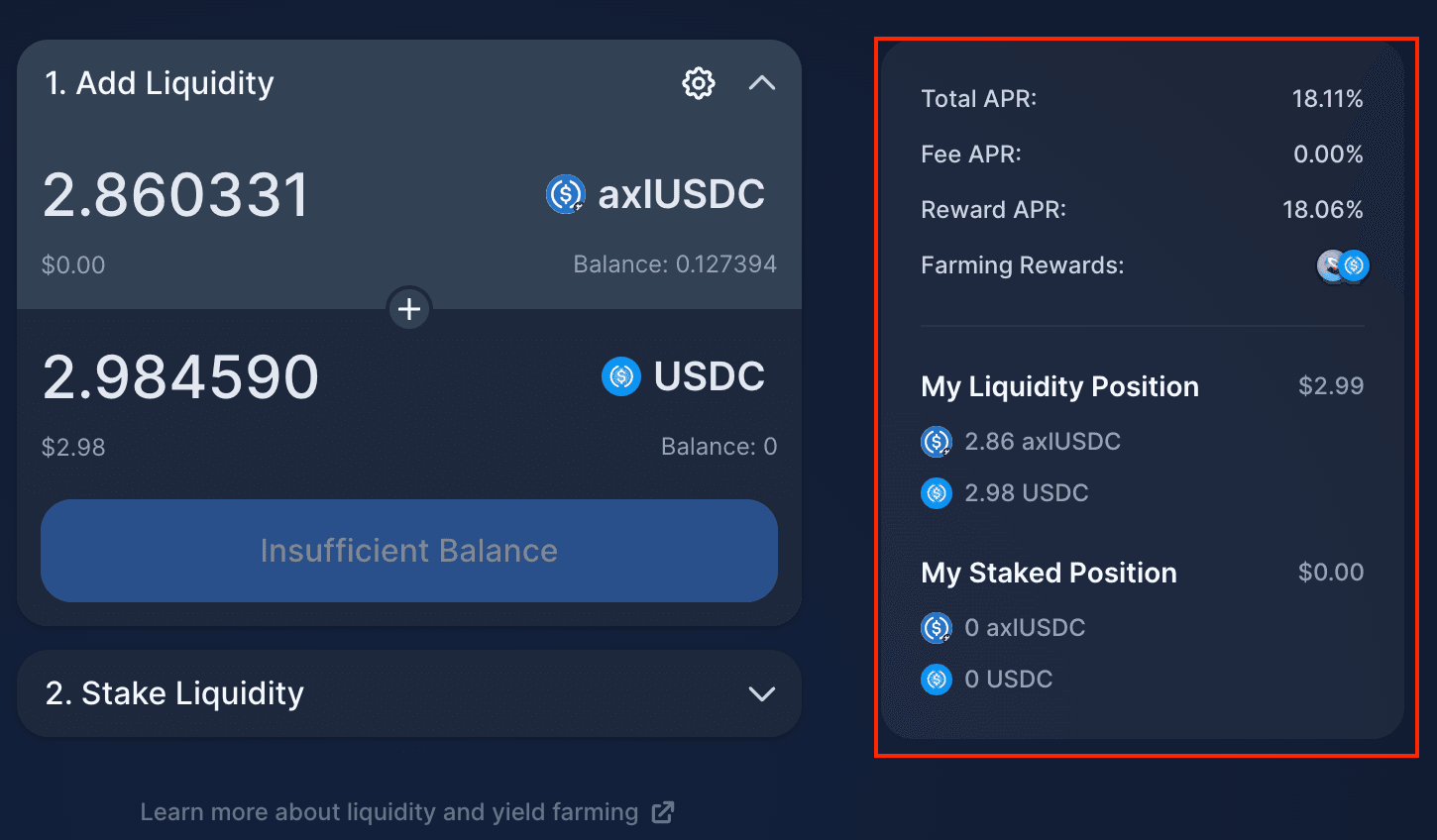
*This is a reference image that serves as an example of the action to be taken -
Now click on “Stake Liquidity” and select the amount of SLP you want to receive incentives on. You will be asked to approve the SLP if you haven’t such as in the images below.
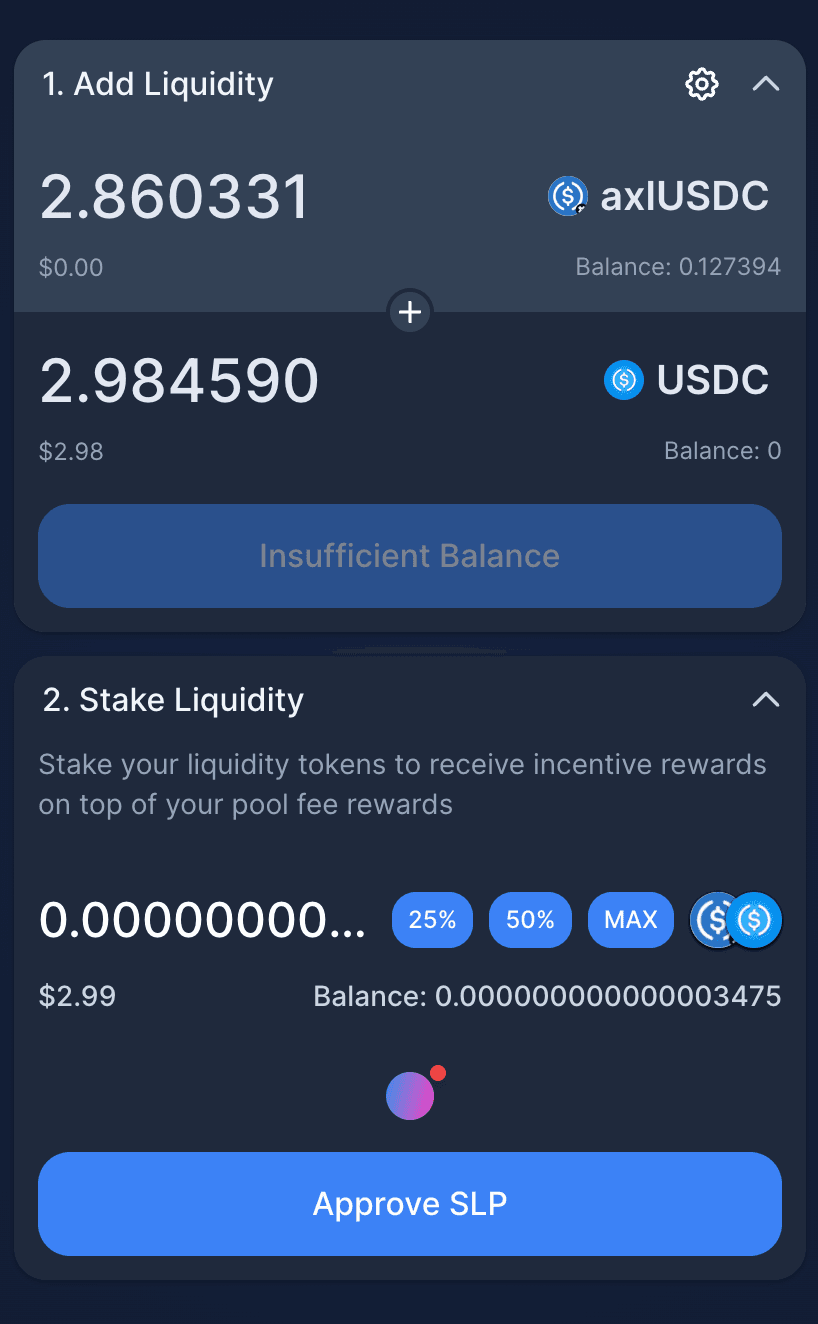
*This is a reference image that serves as an example of the action to be taken
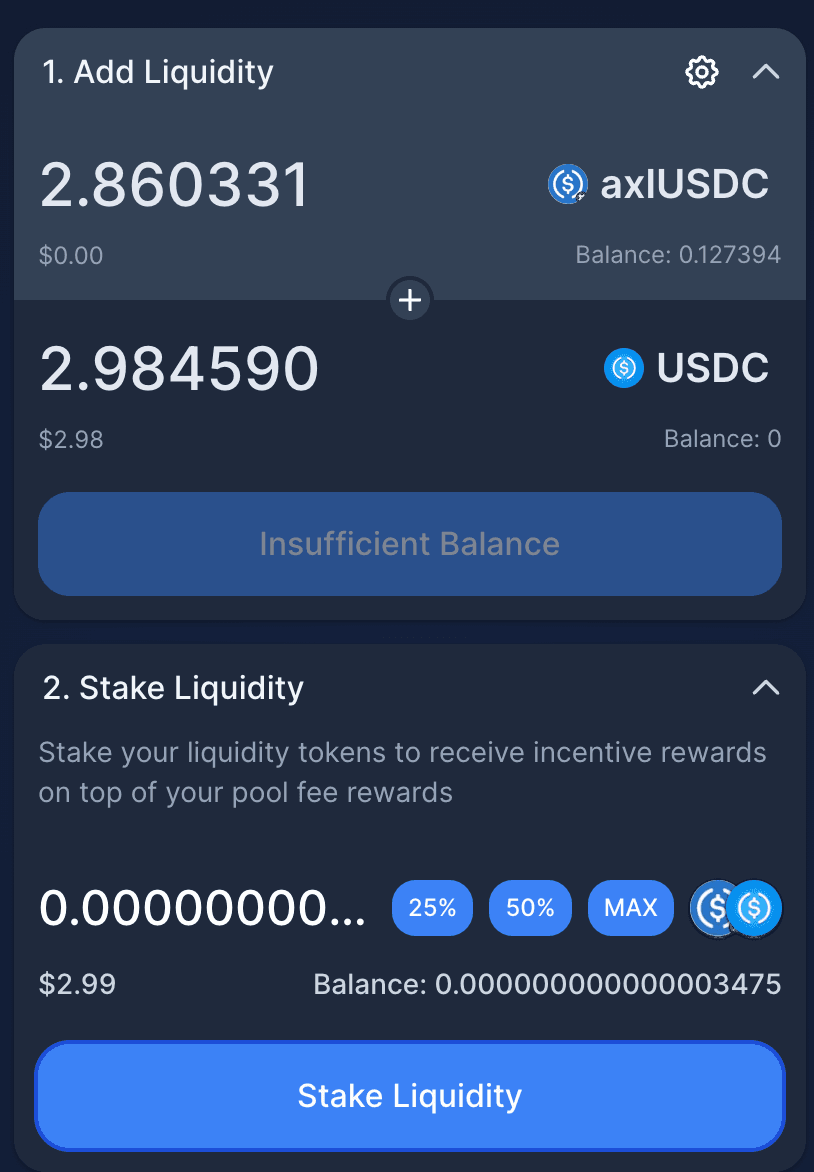
*This is a reference image that serves as an example of the action to be taken -
To view your pool position at any time, head over to the menubar and click on "Earn" and go to “My Positions” You'll find an overview of and are able to manage all your LP positions from this page.
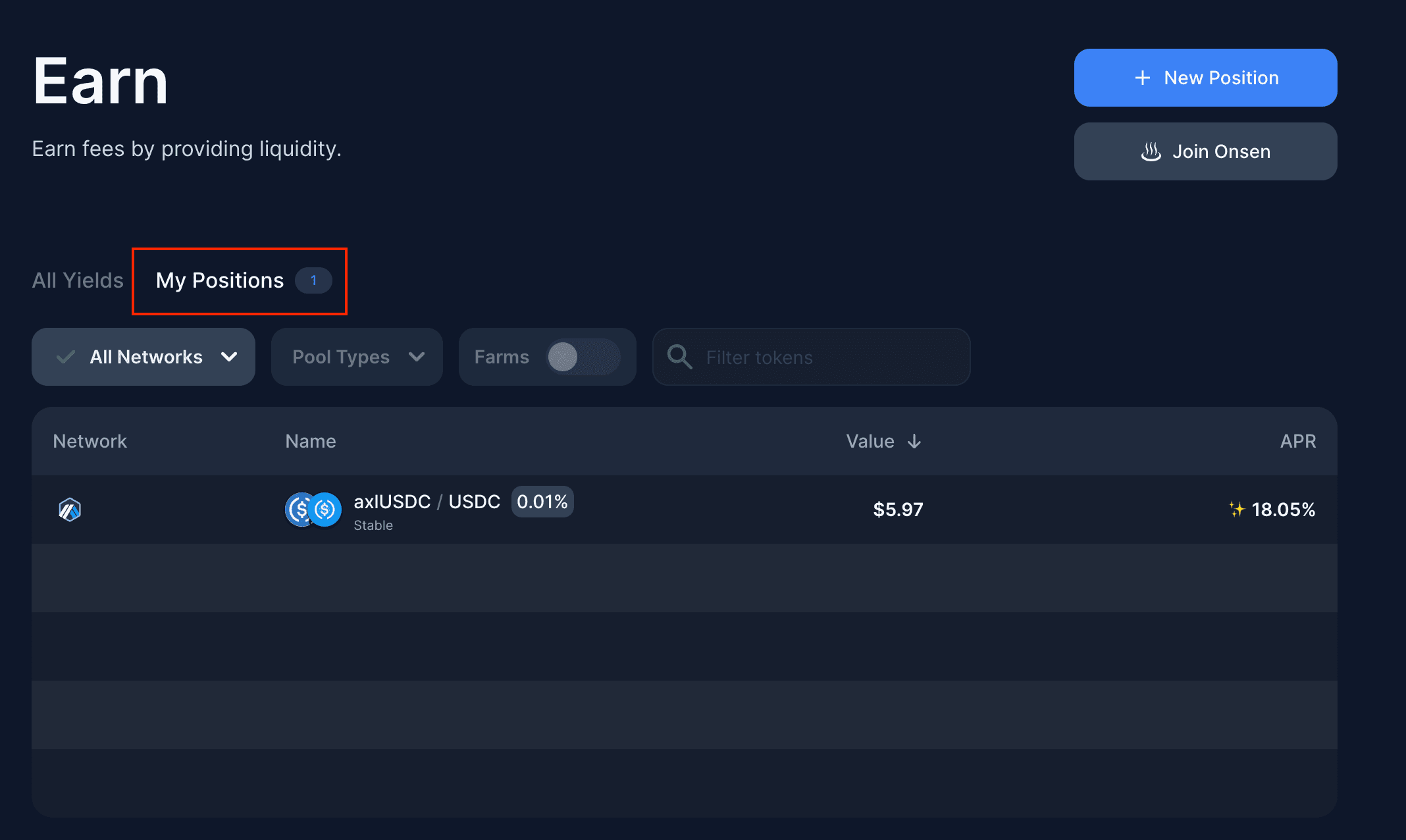
*This is a reference image that serves as an example of the action to be taken -
Congratulations! You have successfully staked your tokens as a "Liquidity Provider" in Sushi. This means when people make a trade you will be eligible for part of the 0.25% trade reward.
*Sushi is building a comprehensive DeFi ecosystem! Follow our socials to keep up with our product launches and find out more on how you can make the most of your cryptocurrency assets with Sushi’s secure and powerful DeFi tools!
Exchange | Furo | Docs | Discord | Twitter | Telegram | Newsletter | YouTube | Github