- Date
How To Trade Polygon’s $MATIC
Learn about $MATIC and how to trade it on SushiSwap
- Oishii
Become a crypto chef with SushiSwap! Sushi is one of the most used and reliable decentralized exchanges, deployed across 10+ blockchains and supporting thousands of tokens. You can trade, earn, stack yields and safely move assets across chains, all on one decentralized, community-driven platform. Welcome to the home of DeFi: Sushi
💡 What is $MATIC?
$MATIC is the Ethereum token that powers the next-generation Polygon Network. As a layer-2 scaling solution for Ethereum, Polygon provides faster and cheaper transactions. Plus, with partnerships from industry giants like Starbucks, Reddit and Walt Disney, Polygon is leading the charge in mass adoption of decentralized finance and NFT.
🌕 Explore the Polygon network today!
Here’s a step by step guide on how to buy $MATIC on the Ethereum network and bridge $MATIC over to the Polygon Network in one single transaction:
- Get the Metamask wallet browser extension at http://metamask.io/.
- Buy $ETH at any fiat-token gateway and send $ETH to your Metamask ETH wallet address.
- If your Metamask doesn’t show Polygon yet, head over to https://chainlist.xyz/
- In the ‘Search Networks’ bar, type “Polygon”. Find Polygon Mainnet and click on “Connect Wallet”,and then click on “Add To Metamask”.
- Follow Metamask’s promptings to approve and switch to the network. You have just added Polygon Network to your Metamask.
- Head over to sushi.com/swap page, click on “Connect Wallet” on the top right corner. Select Ethereum on the drop down menu.
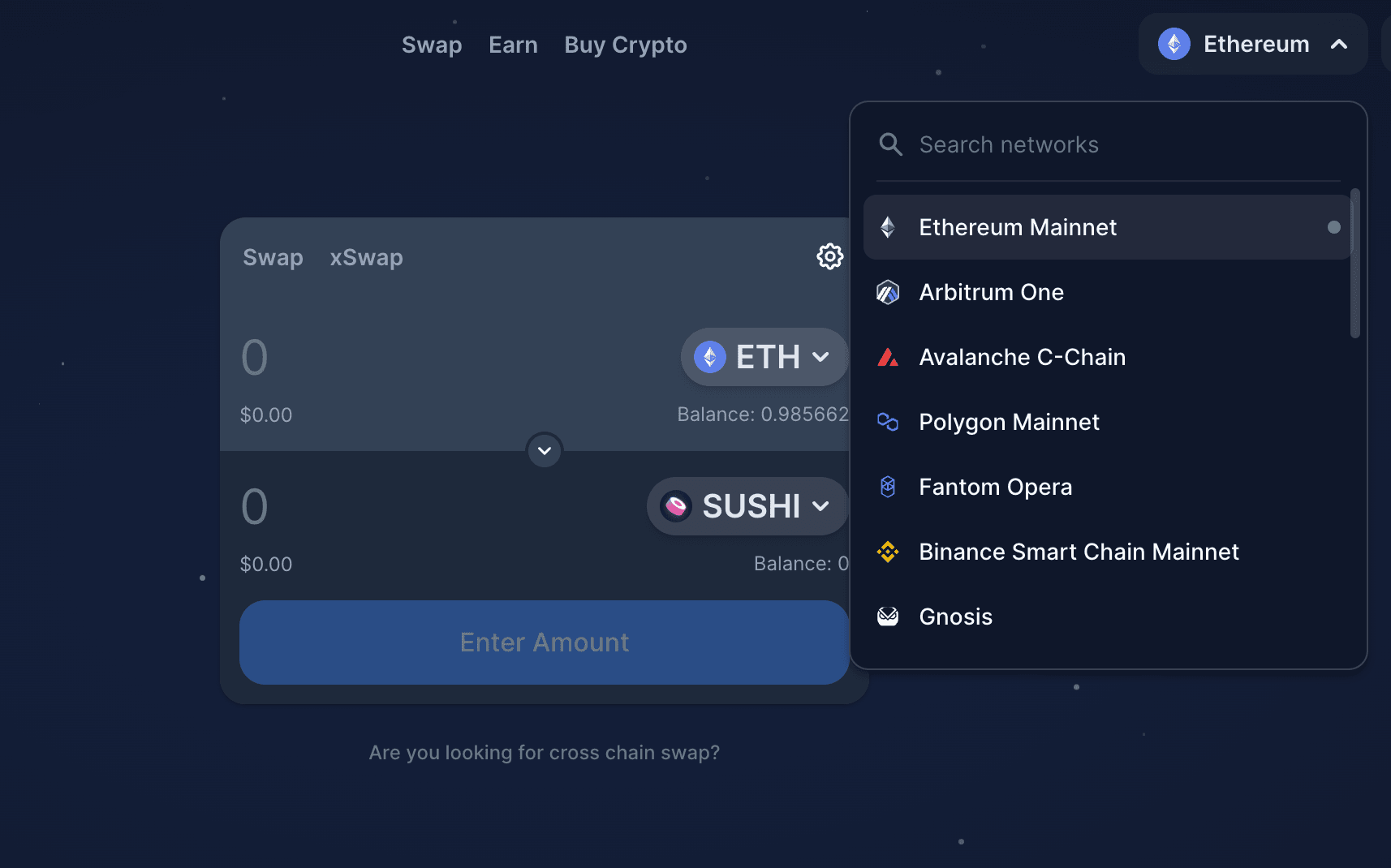
- On the top left corner of the swap window, select “xSwap”
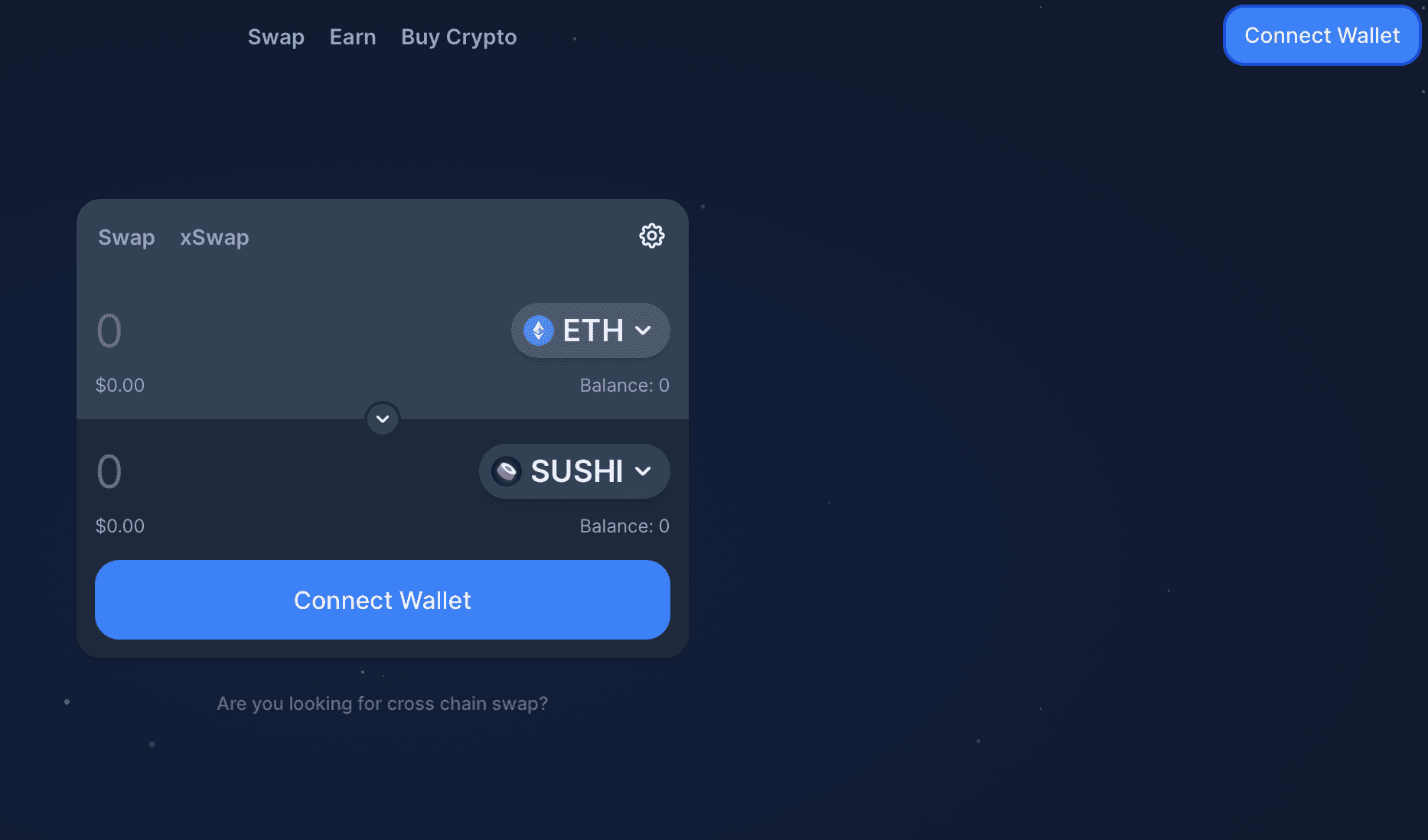
- The top portion of the xSwap window is your chain origin. The bottom portion is where you will select the chain destination for your purchased tokens. Select “Ethereum” on the top portion and “Polygon” on the bottom portion.
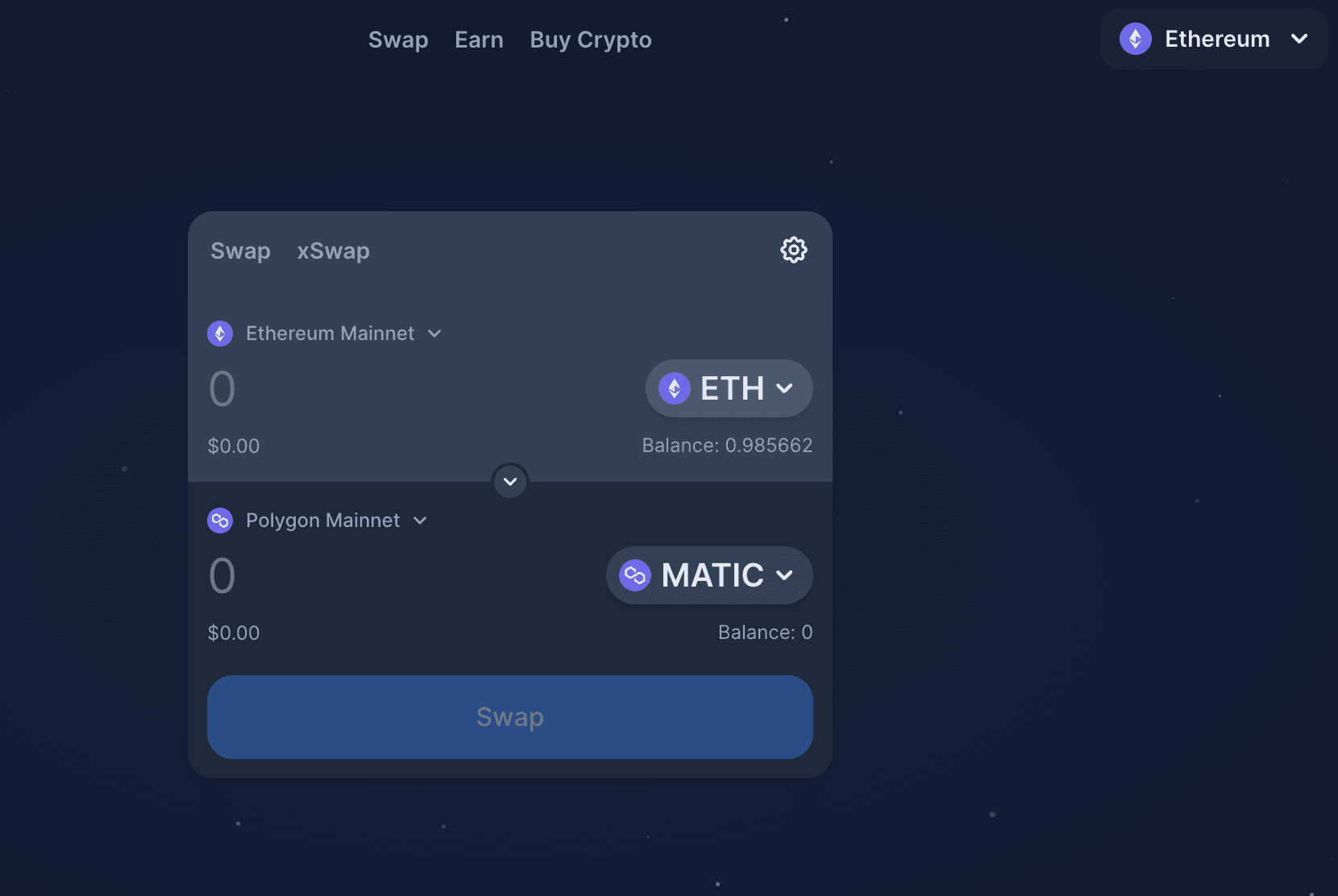
- Enter the amount of $ETH you wish to spend to purchase $MATIC. Click on ‘Swap’.
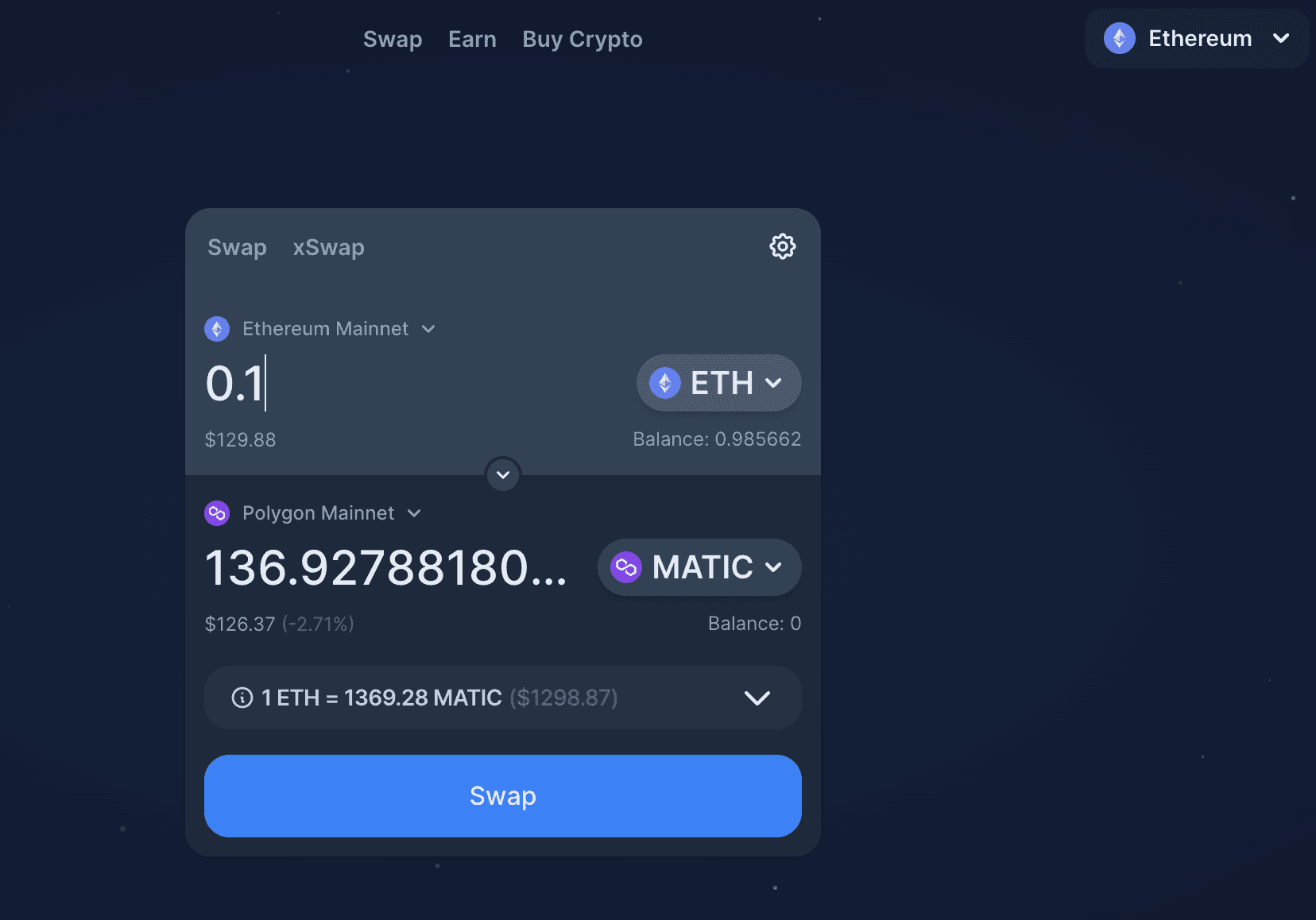
- Confirm your swap, and add $MATIC token to Metamask.
- Congratulations! You have just purchased $MATIC on the Ethereum mainnet and successfully bridged it over to the Polygon network in one single transaction. You can now start exploring all that the Polygon network has to offer.
🤝 How to sell your $MATIC to $WETH or Stablecoins
- Head over to sushi.com/swap page, click on “Connect Wallet” on the top right corner. Select Polygon Mainnet on the drop down menu.
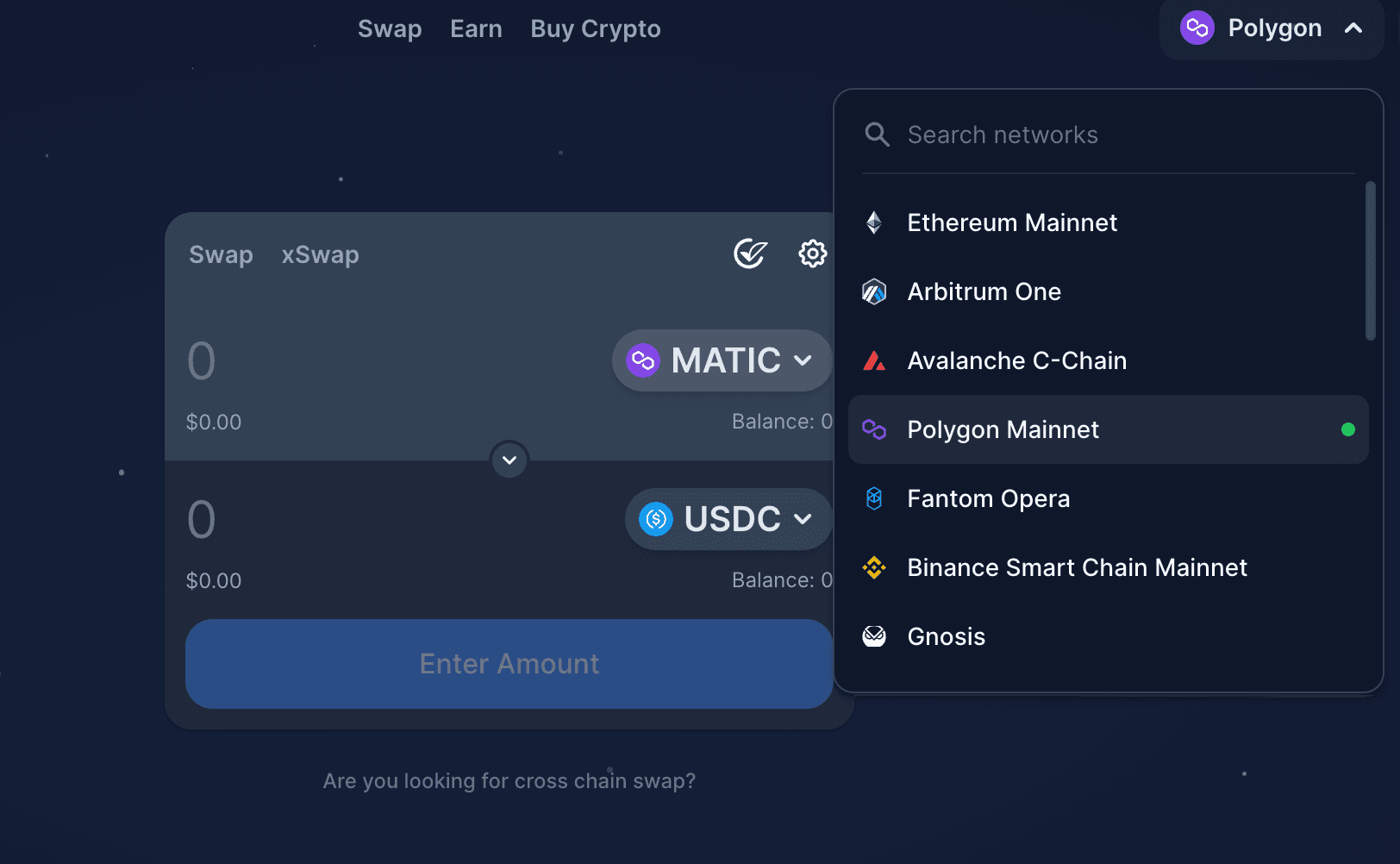
- On the top left corner of the swap window, select “Swap”.
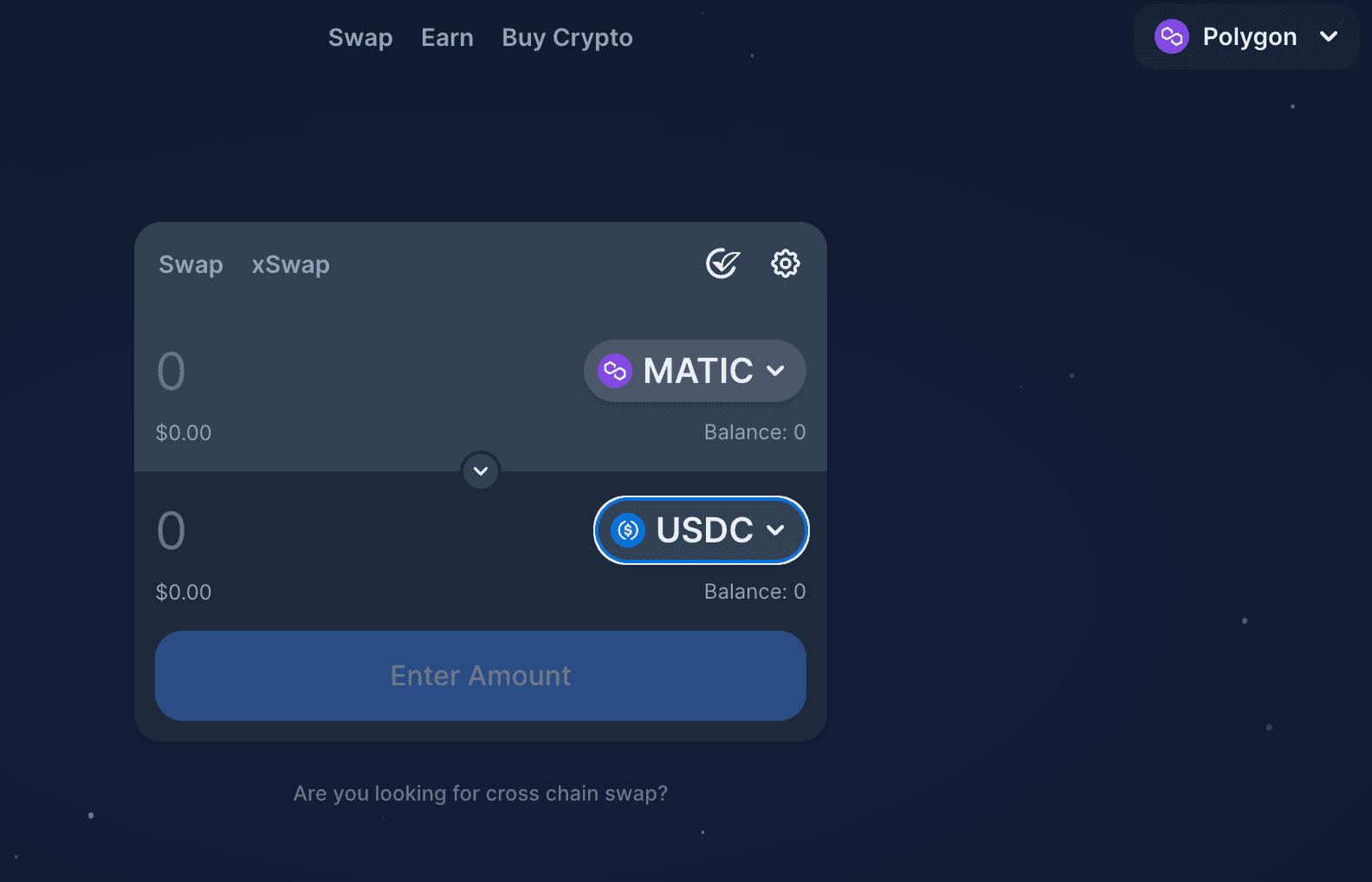
- Select MATIC on the upper half of the Swap window and input the amount you wish to sell to $WETH or Stablecoins for example USDC & Click on ‘Swap’.
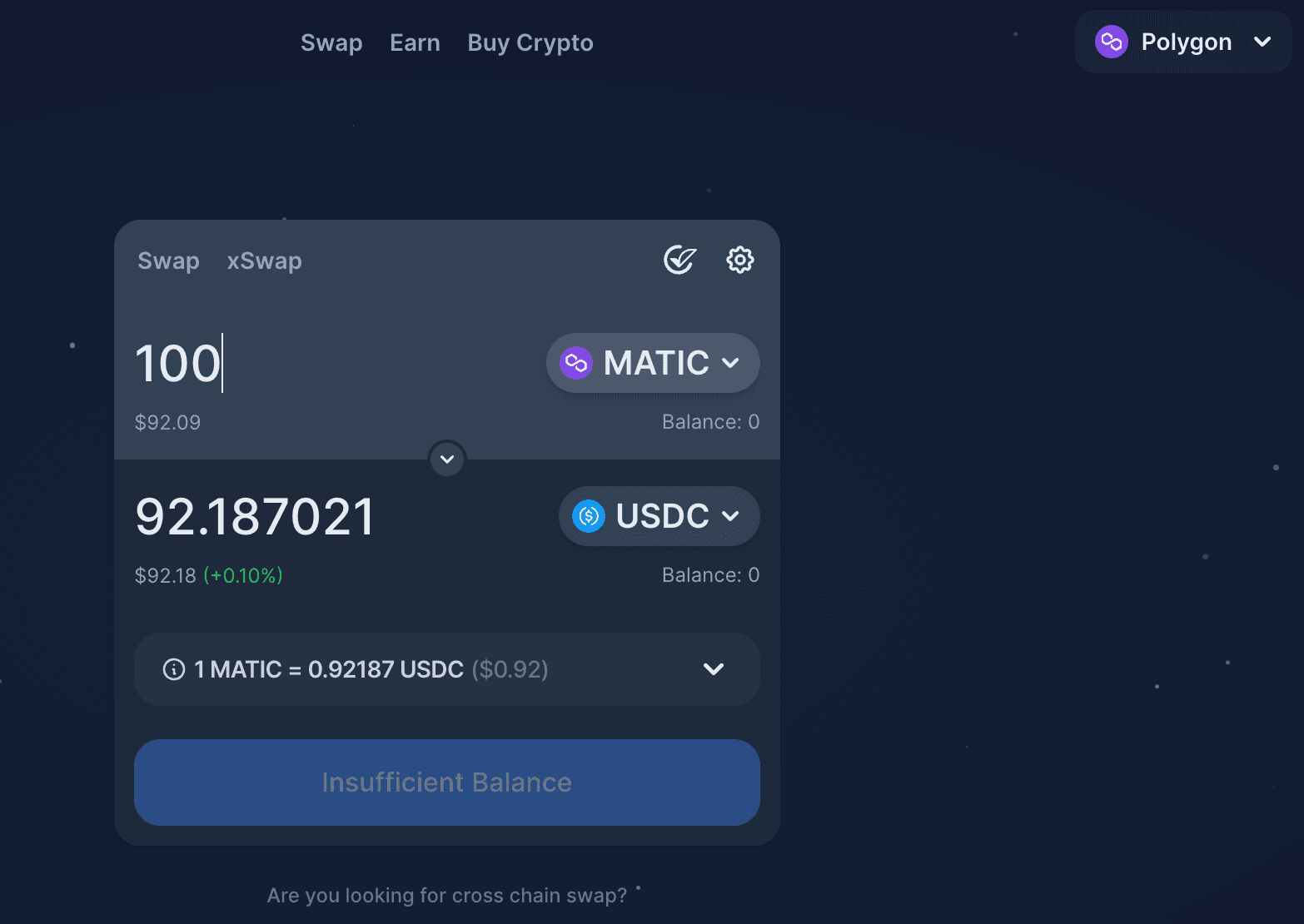
- Confirm your swap.
- Voila! You have successfully sold your $MATIC to $USDC.
💬 Still have questions?
Hit us up on Discord or on Twitter.
Sushi is building a comprehensive DeFi ecosystem! Follow our socials to keep up with our product launches and find out more on how you can make the most of your cryptocurrency assets with Sushi’s secure and powerful DeFi tools!
Exchange | Furo | Docs | Discord | Twitter | Telegram | Newsletter | YouTube | Github