- Date
Tutorial: Taste Interchain $Sushi with a Testnet Swap - Powered by Axelar
A step by step guide to swap $tSUSHI
- Mizu
Welcome to the home of DeFi: Sushi
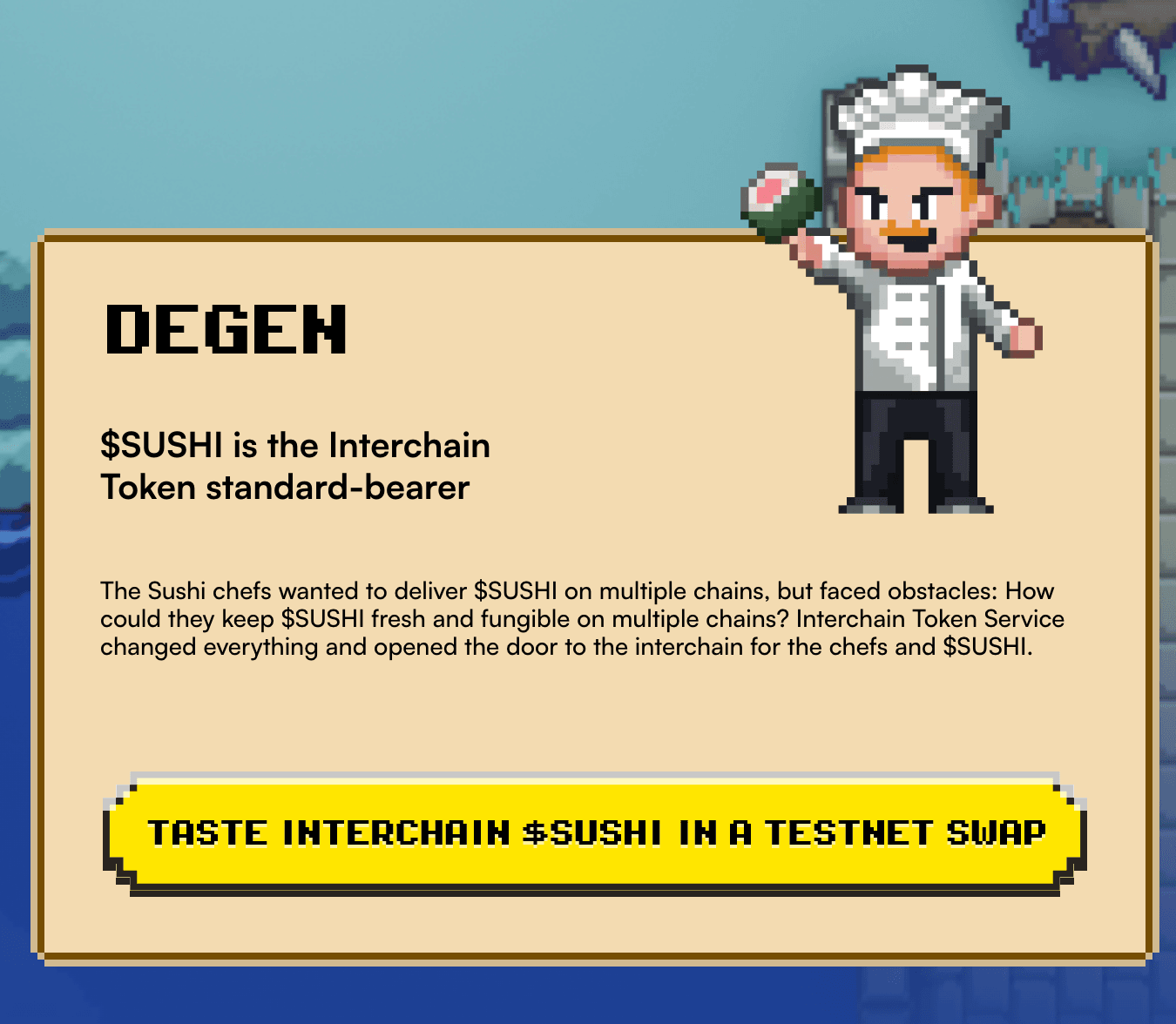
Kudos to the Axelar team for launching the “Interchain Token Service”, featuring Sushi as one of the first projects to deploy Interchain Tokens.
Curious to check out how $SUSHI can be fungible on multiple chains first hand? Follow this tutorial and get a taste of swapping $tSUSHI here.
Step-By-Step Tutorial:
1. Visit Axelar Website
Click the “Taste Interchain $Sushi in a Testnet Swap” banner and you will on the Squid Router interface, powered by Axelar.

2. Connect Wallet
The goal is to swap $tSUSHI, Testnet Sushi Token, across different networks. Hence you need to swap some $tSUSHI into your wallet.
First, connect your wallet (I'm using Metamask) and switch to Ethereum Goerli Testnet.

3. Get some GoerliETH
Use the Goerli Faucet or any other faucets to get the Testnet Ethereum Token i.e. GoerliETH. Ensure you have 0.002ETH in your Mainnet wallet for gas fees.
See below:
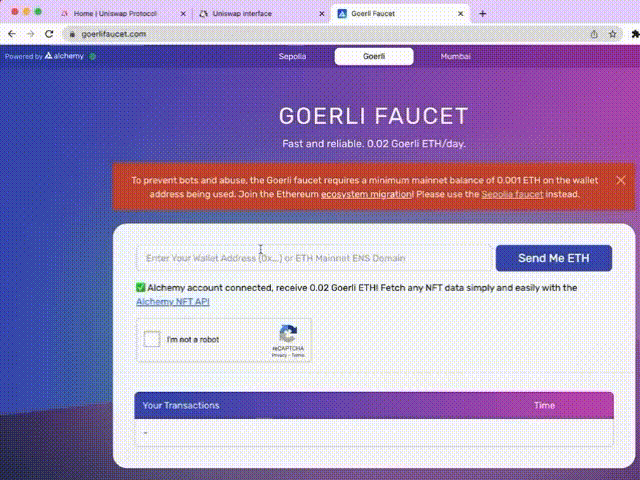
You should now have 0.02 GoerliETH in your wallet

4. Swap GoerliETH to $tSUSHI on Uniswap
As Axelar doesn't support swaps on the same chain yet, head over to Uniswap to continue with the swapping process. Ensure you're still on the Goerli testnet while connecting your wallet.
Proceed with swapping GoerliETH to $tSUSHI, leaving some GoerliETH for covering transaction fees. My swap amount is 0.0005 ETH.

If tSUSHI isn't listed in the token list, use this Testnet Sushi Token Contract Address: 0xD772a13cf187272e2A914aD90e06c47990014975.

See the Full Demo Below:
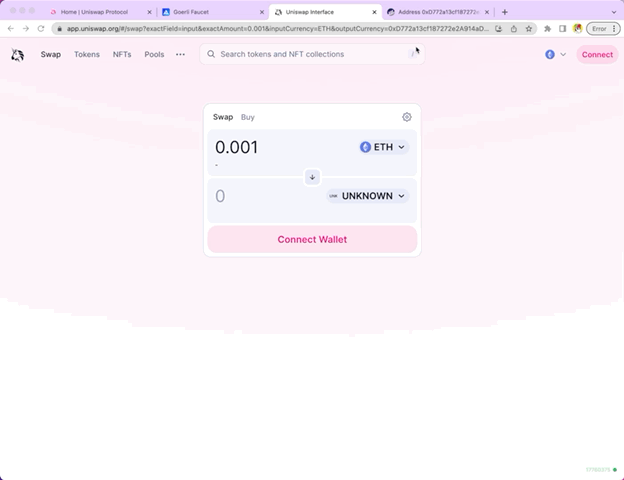
5. Do a Cross Chain $tSUSHI Swap
Ready to take it a step further? Swap $tSUSHI across networks! I'm swapping from Ethereum Goerli to Arbitrum Goerli with 20 $tSUSHI.
I set my spending cap to 50 and clicked "Approve" to authorize the swap.

Then “Confirm” the swap.

Please note that it might take some time for the swap to be processed, this time it says 16 mins.

See the Full Demo Below:
6. See the $tSUSHI on another network
Tada! After a short wait, the $tSUSHI is now in my wallet on the Arbitrum Goerli Network.

$tSUSHI is now supported across 10 networks: Ethereum, BNB Chain, Polygon, Avalanche, Fantom, Moonbase, Arbitrum, Base, Celo, and Kava, with more networks to come. The future integration will increase the liquidity of $SUSHI by consolidating liquidity from all these networks together without requiring an individual bridge token on each chain. See more details here.
Exciting times for Interchain $Sushi! Be the first to taste here!
Useful links and information:
-
Sushi:
Sushi.com -
Axelar Interchain Token Service (ITS) website:
https://axelar.network/its -
Interchain Token Service (ITS) on Squid Router:
https://testnet.app.squidrouter.com/its -
Goerli Faucet (to get GoerliETH for the swap):
https://goerlifaucet.com/ -
Uniswap (tSUSHI):
Link -
$tSUSHI Networks
Link -
Testnet Sushi Token Contract Address:
0xD772a13cf187272e2A914aD90e06c47990014975
Sushi is building a comprehensive DeFi ecosystem! Follow our socials to keep up with our product launches and find out more on how you can make the most of your cryptocurrency assets with Sushi’s secure and powerful DeFi tools!
Exchange | Furo | Docs | Discord | Twitter | Telegram | Newsletter | YouTube | Github